Top 5 Ocrolus Alternatives in 2025
See which platform outperforms Ocrolus to deliver 95%+ accuracy, train on fewer samples, and integrate with your tech stack.
Get Started


.svg)




Ocrolus vs Docsumo
Ocrolus and Docsumo are both document data extraction platforms, with Ocrolus focusing specifically on financial document processing.
- Pricing: Ocrolus (custom pricing) vs Docsumo (Starts at $0.16 per 3000 pages monthly)
- Target market: Ocrolus (financial services) vs Docsumo (mid-market + enterprise)
- Accuracy: Ocrolus (over 99%) vs Docsumo (95-99%)
- Pre-trained models: Ocrolus (focused on financial documents) vs Docsumo (100+ industry-specific models)
- Custom model training: Ocrolus (limited information) vs Docsumo (10 sample documents)
- Integration: Ocrolus (limited information) vs Docsumo (10+ third-party apps)
- Analytics: Ocrolus (cash flow analytics) vs Docsumo (detailed reporting dashboard)
Verdict
While Ocrolus excels in financial document processing, Docsumo offers a more versatile solution with broader applicability across industries and document types.
Ocrolus vs Amazon Textract
Ocrolus focuses on financial document processing, while Amazon Textract provides a broader document extraction service.
- Pricing: Ocrolus (custom pricing) vs Textract (starts at $1.5/1,000 pages)
- Target market: Ocrolus (financial services) vs Textract (enterprise)
- Accuracy: Ocrolus (over 99%) vs Textract (93%)
- Pre-trained models: Ocrolus (financial documents) vs Textract (15+ models for various document types)
- Handwriting recognition: Ocrolus (yes) vs Textract (yes, but with lower accuracy)
- Natural language queries: Ocrolus (not mentioned) vs Textract (yes)
- Integration: Ocrolus (limited information) vs Textract (requires AWS expertise)
Verdict
Ocrolus is better suited for financial document processing with higher accuracy, while Amazon Textract offers more flexibility for various document types and natural language querying capabilities.
Ocrolus vs Google Document AI
Ocrolus specializes in financial document processing, while Google Document AI offers a more general-purpose approach to document automation.
- Pricing: Ocrolus (custom pricing) vs Google (starts at $1.5/1,000 pages)
- Target market: Ocrolus (financial services) vs Google (enterprise)
- Accuracy: Ocrolus (over 99%) vs Google (93%)
- Pre-trained models: Ocrolus (financial documents) vs Google (15+ specialized models)
- Custom model training: Ocrolus (limited information) vs Google (complex, requires IT support)
- Fraud detection: Ocrolus (yes) vs Google (not mentioned)
- Analytics: Ocrolus (cash flow analytics) vs Google (no dashboard)
Verdict
Ocrolus is superior for financial document processing with higher accuracy and specialized features, while Google Document AI offers a more general-purpose solution for various document types.
Ocrolus vs Tungsten Transact
Ocrolus specializes in financial document processing, while Tungsten Transact offers a broader enterprise-grade document extraction solution.
- Pricing: Ocrolus (custom pricing) vs Tungsten (starts at $129/month)
- Target market: Ocrolus (financial services) vs Tungsten (enterprise)
- Deployment options: Ocrolus (limited information) vs Tungsten (cloud, hybrid, on-premises)
- Language support: Ocrolus (limited information) vs Tungsten (multiple languages)
- Handwriting recognition: Ocrolus (yes) vs Tungsten (yes)
- Document types: Ocrolus (financial focus) vs Tungsten (diverse document types)
- File size limitations: Ocrolus (not mentioned) vs Tungsten (limited for PDFs above 100 MB)
Verdict
Ocrolus is more suitable for specialized financial document processing, while Tungsten Transact offers a more versatile solution for various enterprise document needs with flexible deployment options.
Ocrolus vs Docparser
Ocrolus provides specialized financial document processing, while Docparser offers a more general-purpose document extraction tool.
- Pricing: Ocrolus (custom pricing) vs Docparser (starts at $39/month for 100 documents)
- Target market: Ocrolus (financial services) vs Docparser (general business)
- Accuracy: Ocrolus (over 99%) vs Docparser (not specified)
- Pre-trained models: Ocrolus (financial documents) vs Docparser (limited, focused on credit card and bank statements)
- Custom parsing rules: Ocrolus (limited information) vs Docparser (visual rule editor without coding)
- File size limit: Ocrolus (not mentioned) vs Docparser (20 MB per document)
- OCR processing: Ocrolus (yes) vs Docparser (limited to 50 pages for scanned documents)
Verdict
Ocrolus is superior for high-accuracy financial document processing, while Docparser offers a more accessible solution for general business needs with customizable parsing rules.
"Docsumo is the best"
- That's What They Said
.webp)
.svg)
“We're a Brazilian startup structuring labor lawsuit data for tax compliance, Docsumo is the only platform that truly met our needs...”
.svg)
“Customer Support, implementation Support, User-Friendly Interface, API Integration Flexibility, Bug Free...”
.svg)
“It’s incredibly efficient—cutting manual data extraction time by up to 90%. Raghu and the team are proactive, friendly, and always go above and beyond to support us...”
6 Reasons To Choose Docsumo over Ocrolus
Best suited for lenders
Ocrolus works well only for a limited set of documents. However, Docsumo's comprehensive approach covers more than 30 document APIs across lending use cases.
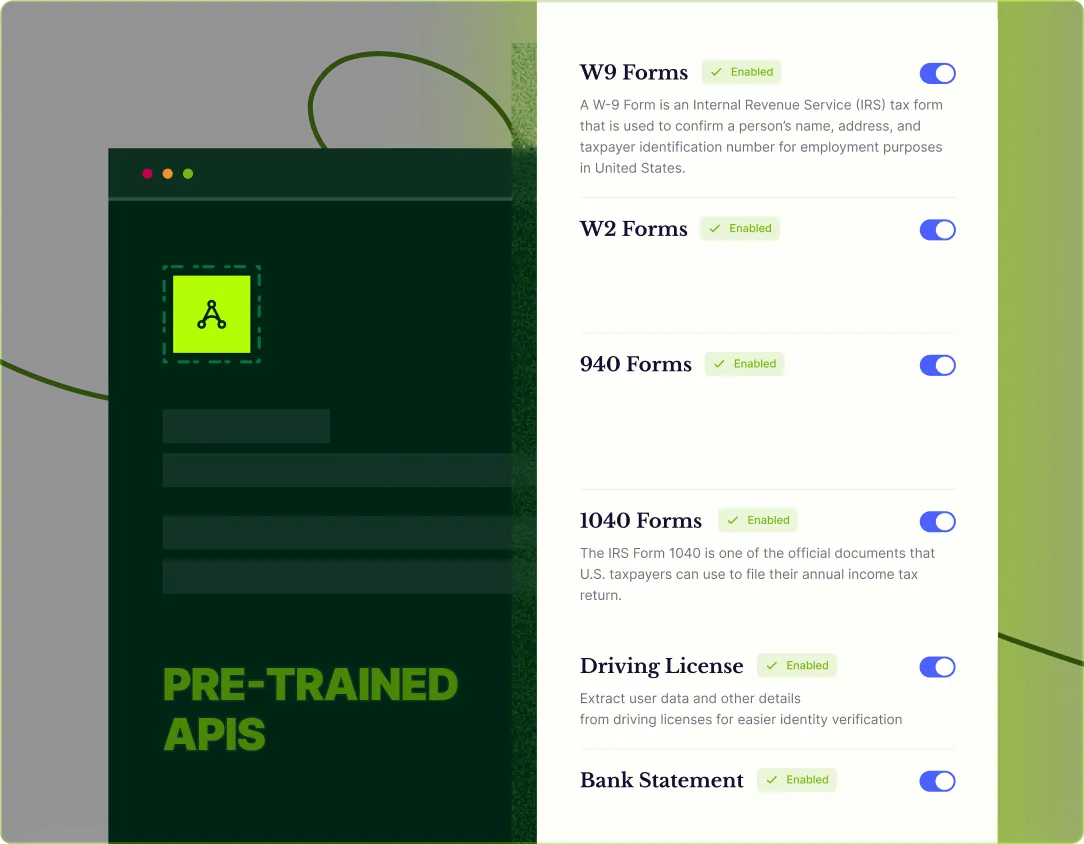

With automation,
make data processing a breeze
Ocrolus offers an advanced OCR offering but lacks the thoroughness necessary for optimal workflow efficiency.
However, Docsumo's fully automated platform, coupled with human-in-the-loop machine learning, cross-verifies data and later on brings about 95%+ straight-through processing.
Didn't find your API?
Train yours easily
Create your own API by training on your model with as few as 50 documents. As the volume of documents increases, the more accurate it becomes. Get on a call with our experts to try our sandbox environment before you try out Ocrolus API.
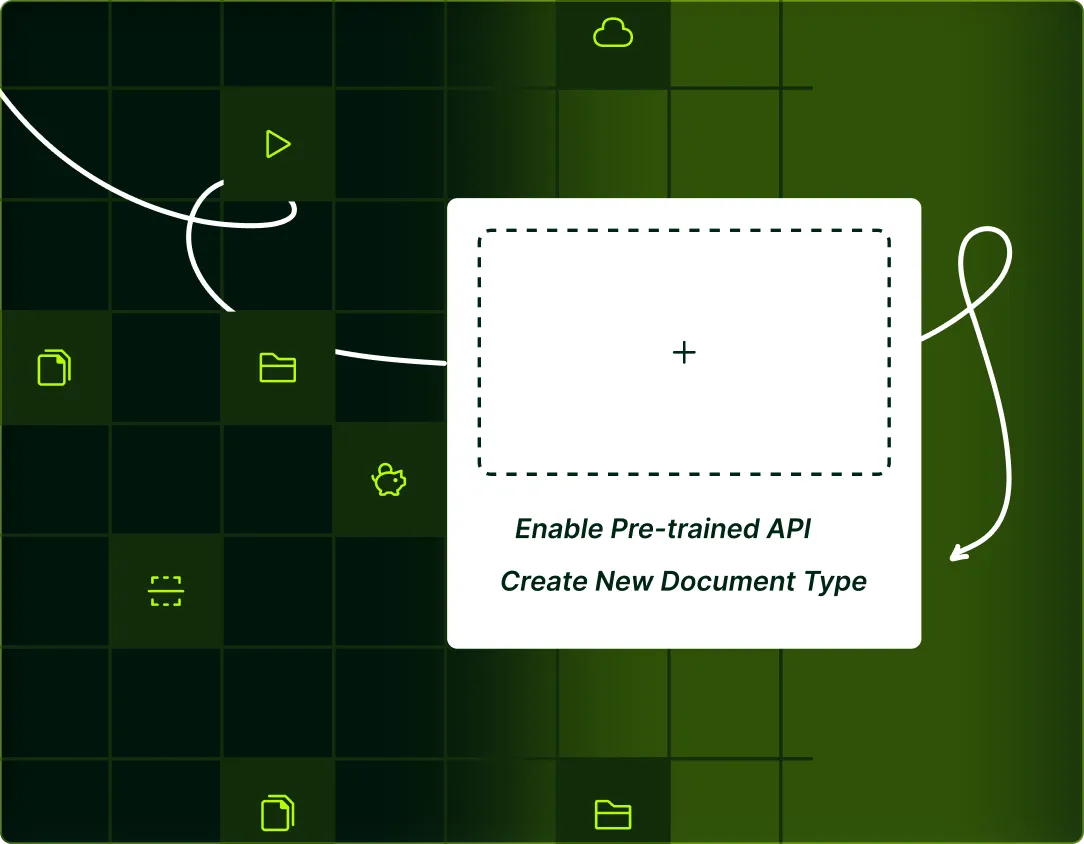
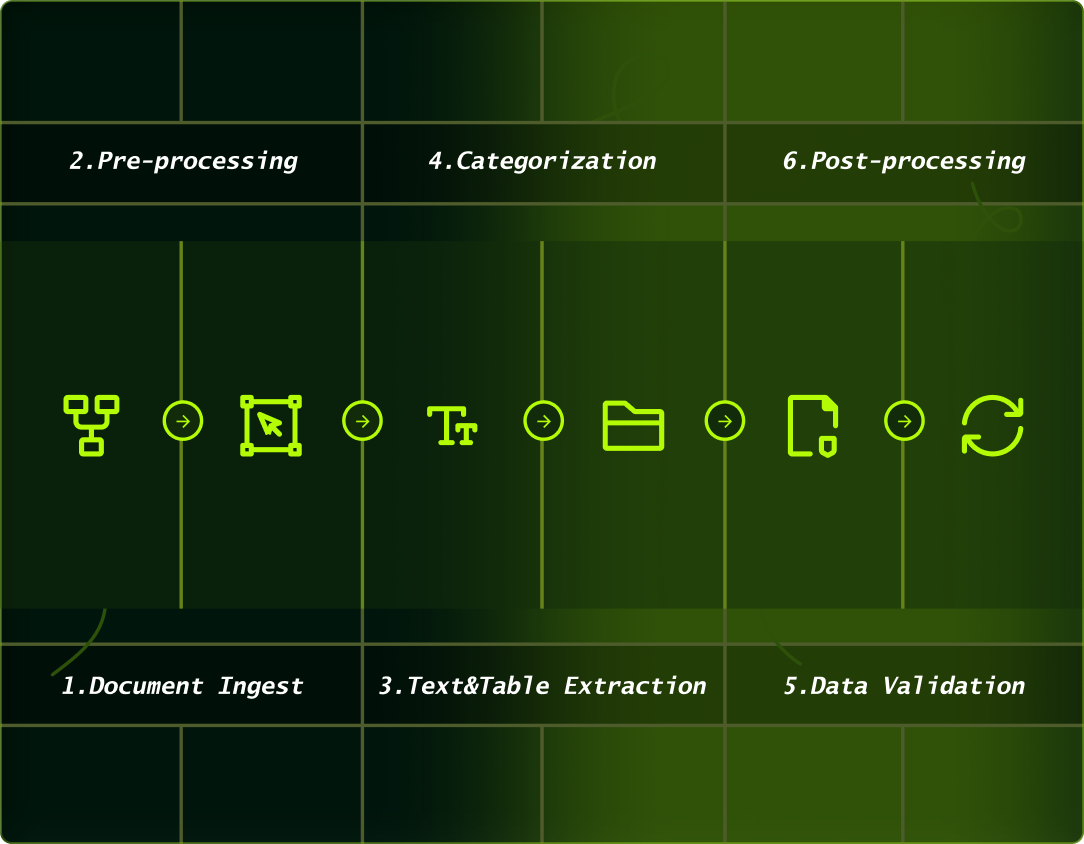
Get used to 95%+ accuracy
Ocrolus OCR falls short in accuracy when dealing with documents exhibiting variability in document types.
Docsumo’s model learns as more document types are processed and gives an accuracy of more than 95% when you go live.
Integrate easily with your existing systems
Docsumo integrates with your existing systems, including CRMs, ERPs, and in-house software.
Unlike Ocrolus, Docsumo provides flexibility in output formats, delivering data in your preferred choices such as MS Excel and JSON
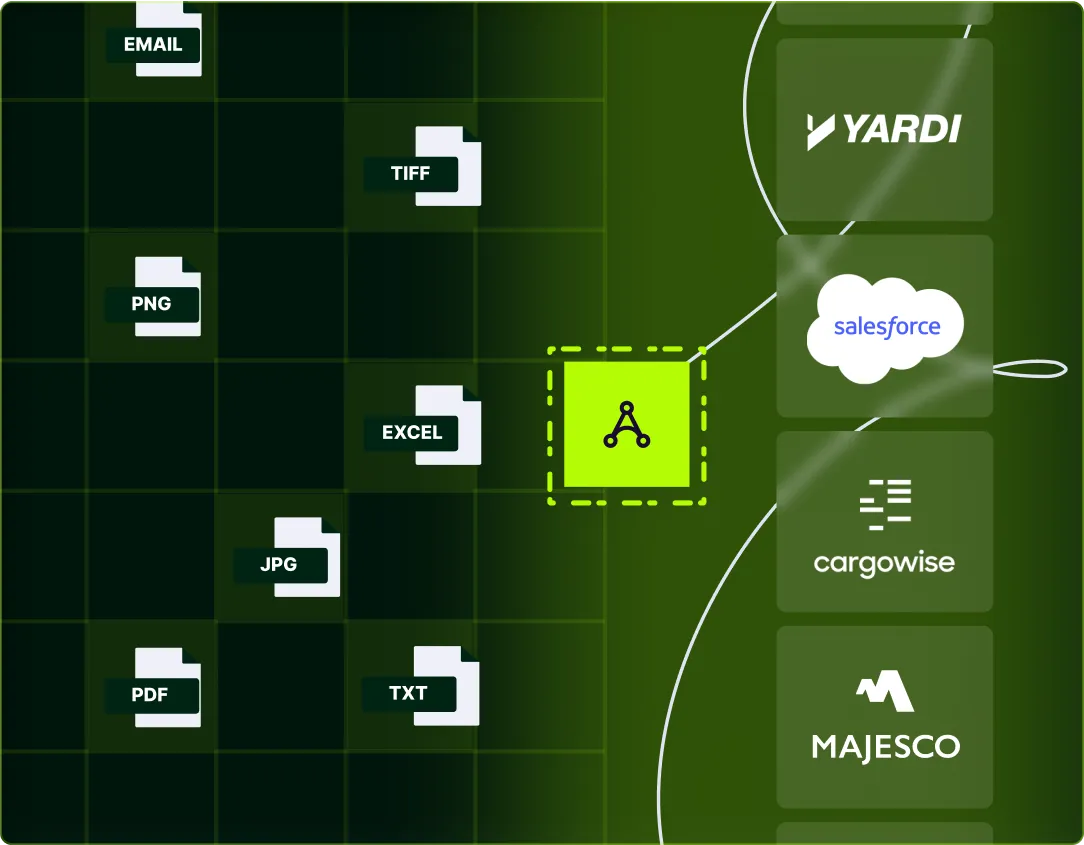
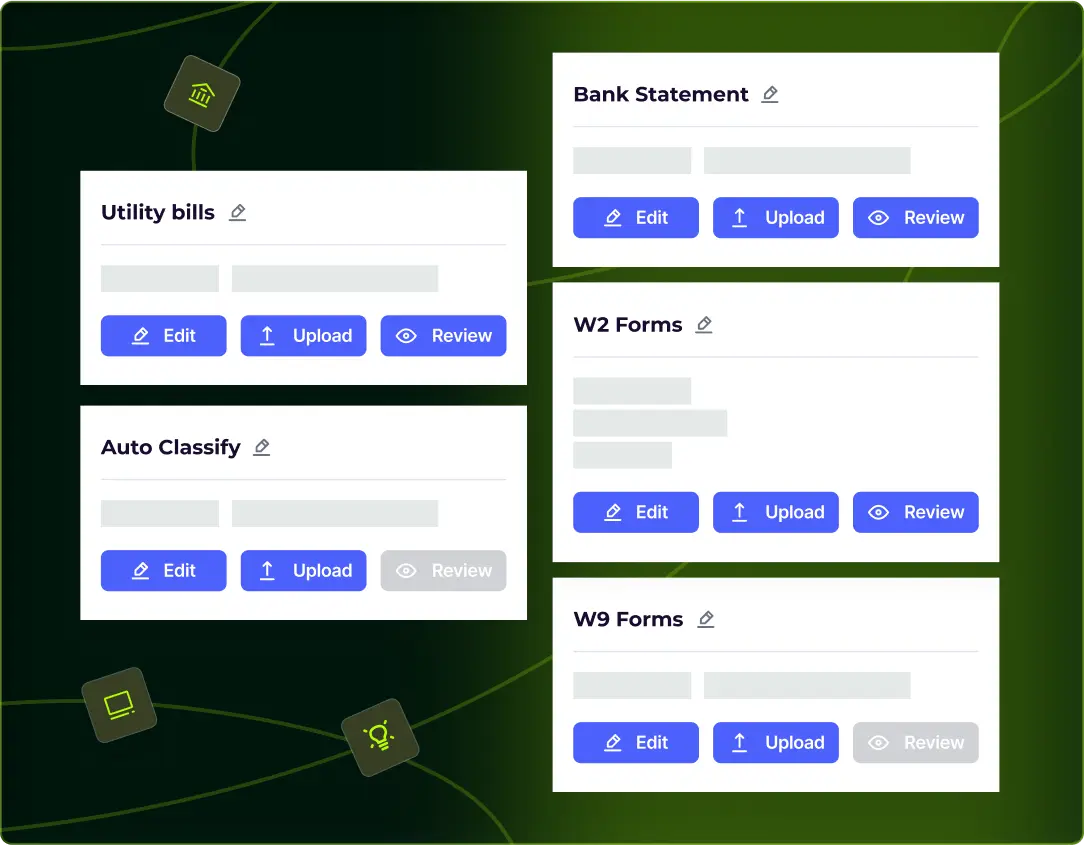
Steer clear of delays with a speedy setup and a user-friendly interface
No confusion – With expert assistance and clear documentation, your team can have the document processing workflow up and running in no time.






.webp)
.webp)
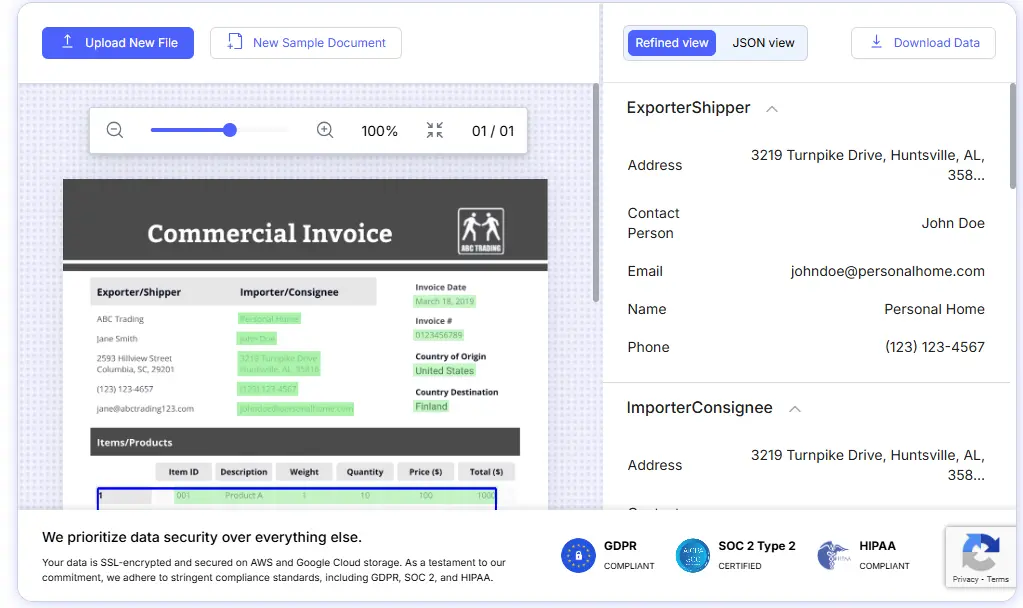
.svg)


.svg)

.webp)
.webp)
